PROJECT C
 KIRIN WEB STUDIO
KIRIN WEB STUDIO

 CONTACT US
CONTACT US 
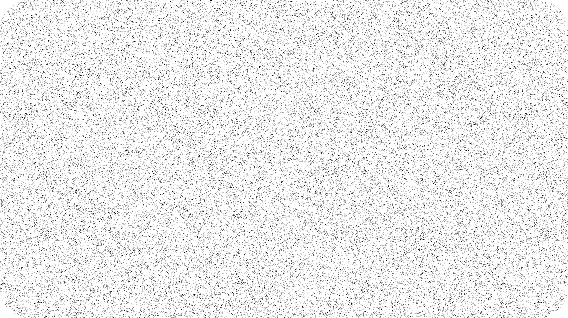
CONTACT US PAGE
The Contact Us page for Kirin Web Studio is designed to offer a clear and inviting pathway for potential clients to initiate collaboration. The page opens with a welcoming message that outlines the consultation process, making it easy for users to understand what to expect. Visitors are encouraged to book a free 30-minute consultation to discuss their project needs, with the additional option of scheduling a more in-depth paid session for detailed strategies and insights. Important legal policies, including the Privacy Policy, Terms of Use, and Terms of Service, are clearly referenced to maintain transparency and build trust with every user interaction.
Streamlined Consultation and Client Engagement
To streamline the booking experience, a HubSpot plugin was seamlessly integrated into the page using a shortcode, allowing users to select available time slots directly without leaving the site. The layout is clean, minimal, and user-centric, focusing on accessibility and ease of navigation across all devices. Clear calls-to-action, concise instructions, and simple email contact options ensure that users can effortlessly take the next step. This combination of intuitive design and professional communication helps position Kirin Web Studio as an approachable, trustworthy, and client-focused partner for digital projects.

 The Booking MEthod
The Booking MEthod 
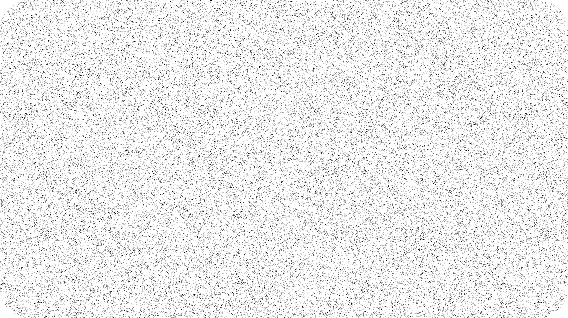
The Booking Method
The website features a direct integration with HubSpot through the use of an official HubSpot plugin. This setup ensures that every client booking made through the consultation form is automatically connected to the HubSpot CRM system. Using the plugin allowed for a smooth and reliable connection without needing manual coding, making it easier to manage client inquiries, appointments, and follow-ups all in one organized platform.
Booking Consultation
By utilizing the HubSpot plugin, the booking process becomes more efficient and professional. Every consultation request is immediately recorded in the CRM, helping to maintain timely communication and better client relationship management. This integration supports a more responsive business workflow, ensuring no bookings are missed and providing a consistent experience for clients.

 hubspot
hubspot 
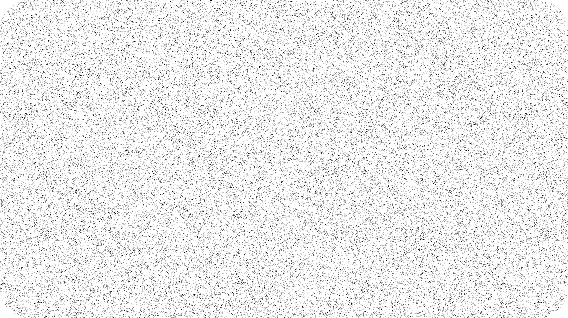
hubspot
The HubSpot dashboard was utilized to customize and manage the booking method effectively, providing a smooth and reliable experience for incoming client consultations. Through the dashboard, the booking form settings were carefully configured to match the website’s needs, ensuring that all necessary information is captured efficiently. Two-Factor Authentication (2FA) was also enabled on the HubSpot account to enhance security, safeguarding client data and maintaining a high level of protection across all booking activities.
Custom Booking Integration with 2FA Security
By managing the booking setup directly through HubSpot, the process remains flexible and easy to update as needed. Enabling 2FA ensures that only authorized access is allowed, reinforcing the reliability and trustworthiness of the booking system. This approach not only improves operational security but also offers clients confidence that their information is handled securely and professionally.

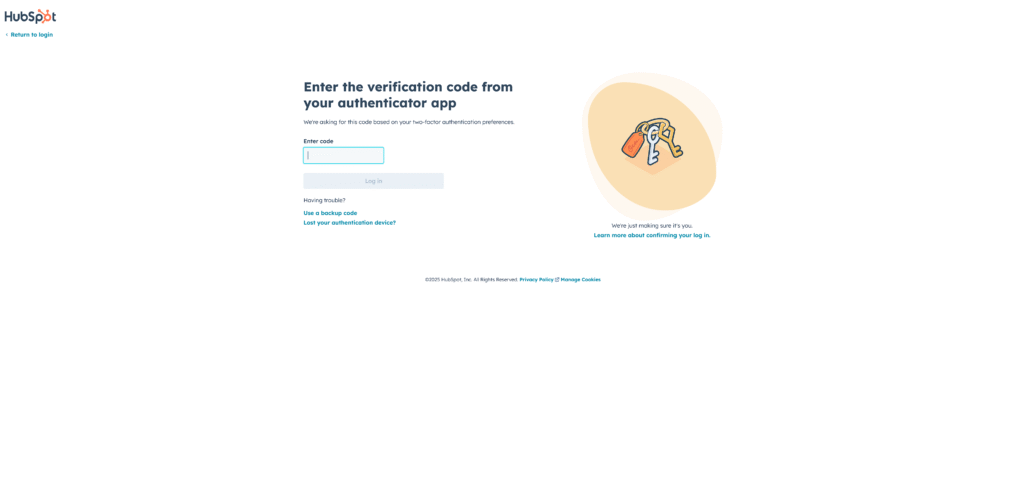

 hubspot Live Chat
hubspot Live Chat 
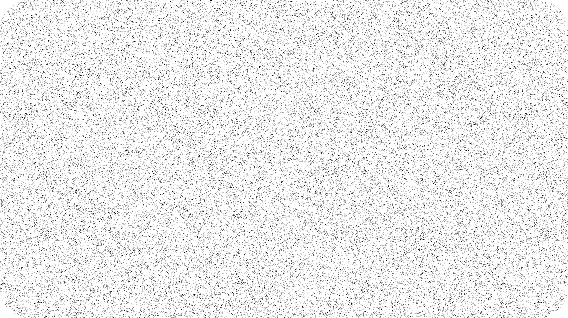
HubSpot Live Chat Integration
To improve client communication and streamline lead tracking, I integrated HubSpot Live Chat across all pages of my custom Webflow websites. The chat widget is consistently visible in the corner of every page, making it easy for visitors to reach out at any time. Before starting a conversation, users are prompted to give consent, ensuring transparency and compliance with data privacy standards. This setup not only maintains the professional look of the site but also builds trust with users from their first interaction.
Full-Site Visibility and User Consent
The chat is fully connected to my HubSpot CRM, allowing me to automatically track visitor details, conversations, and browsing activity for better lead management. It has significantly improved how I monitor potential clients, especially through my freelance website, where immediate engagement is key. With real-time notifications and mobile access, I can respond quickly and professionally—turning casual visitors into qualified leads more efficiently than with contact forms alone.
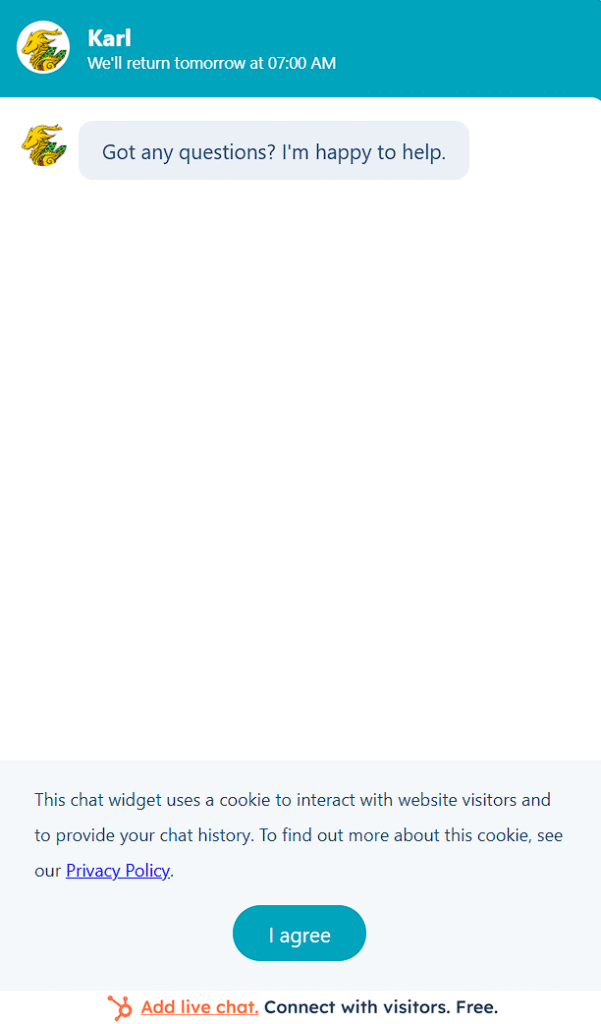

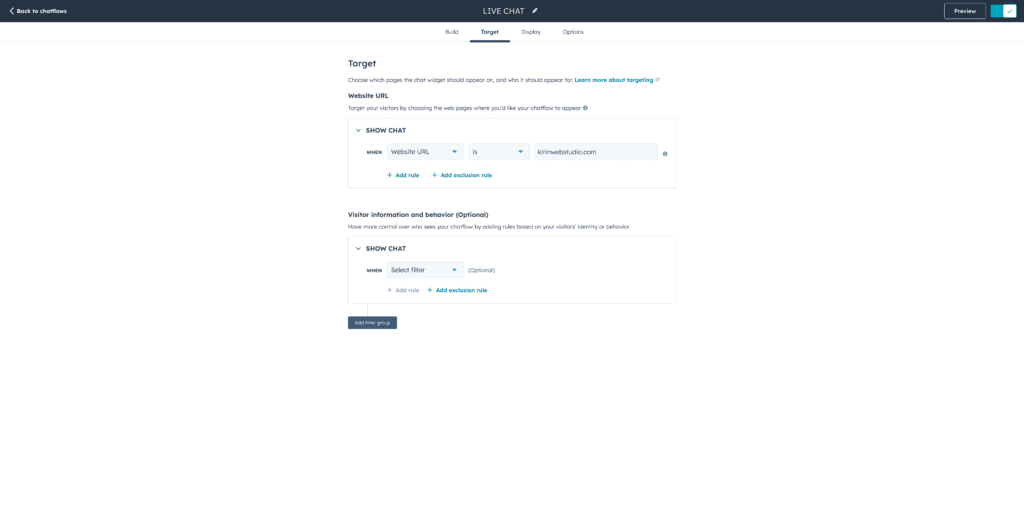
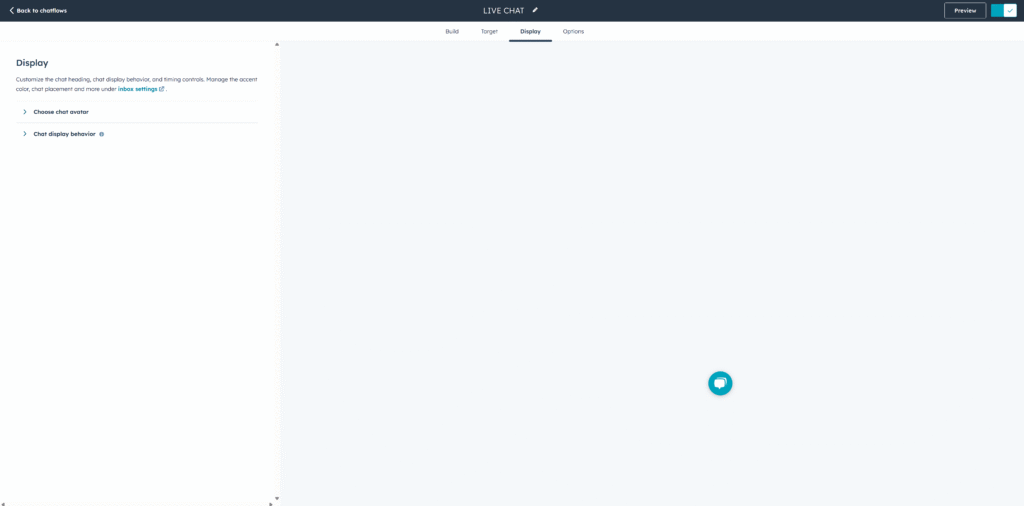
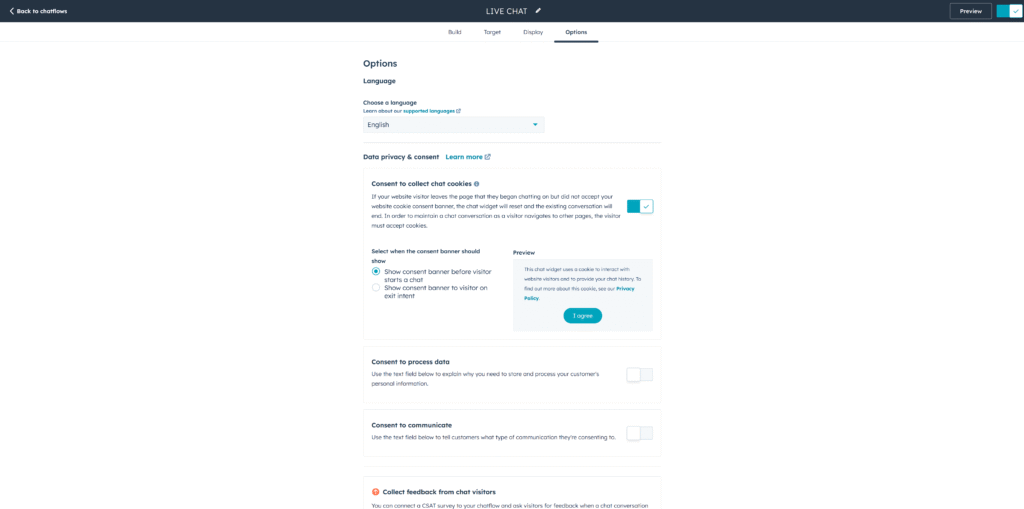
 hubspot Embedding
hubspot Embedding 
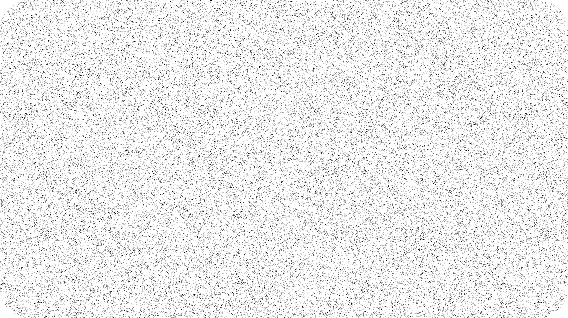
hubspot
The HubSpot shortcode was generated and embedded into the website to seamlessly display the custom booking form without relying on additional complex coding. By using the shortcode provided by HubSpot, the consultation form integrates directly into the site's layout, maintaining consistent styling and ensuring a smooth user experience. This approach allowed the form to blend naturally with the design, keeping the website clean, professional, and easy for clients to navigate.
Embedding Custom Booking Forms with HubSpot
Utilizing the shortcode also makes future updates to the booking form simple and efficient. Any changes made within the HubSpot dashboard automatically reflect on the website without needing to adjust the embedded code manually. This method supports a dynamic and maintainable workflow while ensuring the client booking system remains reliable and up-to-date.


